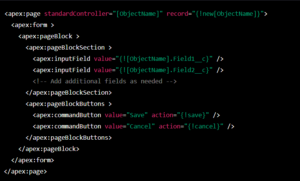A Visualforce page for creating records can be created as follows:
Create a new Visualforce page in the Salesforce setup and give it a name, e.g. “CreateRecordPage”.
Add the following code to the Visualforce page:
Note: Replace [ObjectName] with the actual name of the object you want to create records for, and Field1__c and Field2__c with the actual field names of the object.
This will create a Visualforce page that allows users to create new records for the specified object, with fields specified using apex:inputField. The “Save” button will save the new record,
and the “Cancel” button will cancel the creation process.