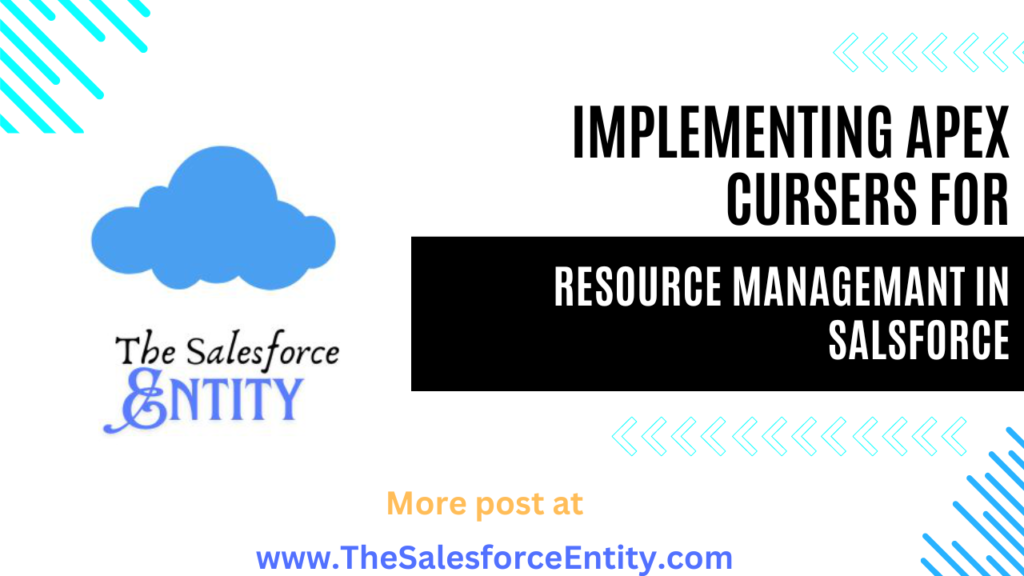
In Salesforce development, managing large data sets efficiently is a crucial aspect of maintaining optimal performance. One powerful tool at our disposal for handling such scenarios is Apex Cursors. Apex Cursors allow us to divide the processing of a SOQL query result into manageable batches within the context of a single transaction. This not only helps in conserving resources but also improves the overall performance of our applications. Let’s dive into some use cases where Apex Cursors shine and explore their implementation.
Use Cases for Apex Cursors
- High-Volume Data Processing
Consider a scenario where a financial institution receives a significant number of loan applications daily. Each application requires thorough verification before the loan can be sanctioned. With Apex Cursors, we can efficiently process these applications in batches, ensuring that the verification process is completed swiftly without overwhelming system resources. - Batch Email Processing
Another common use case is batch email processing. Let’s say our organization needs to send out a large number of personalized emails to customers based on specific criteria. By using Apex Cursors, we can fetch email records in batches, process them, and send out emails without hitting Salesforce limits or causing performance issues. - Complex Data Transformations
In data migration or integration scenarios, where complex transformations are required on large data sets, Apex Cursors offer a scalable solution. We can fetch data in manageable chunks, perform the necessary transformations, and update records systematically, ensuring data integrity and minimizing processing overhead.
Implementation Example: Document Verification Queue
Let’s walk through an implementation example to demonstrate how Apex Cursors can be utilized effectively.
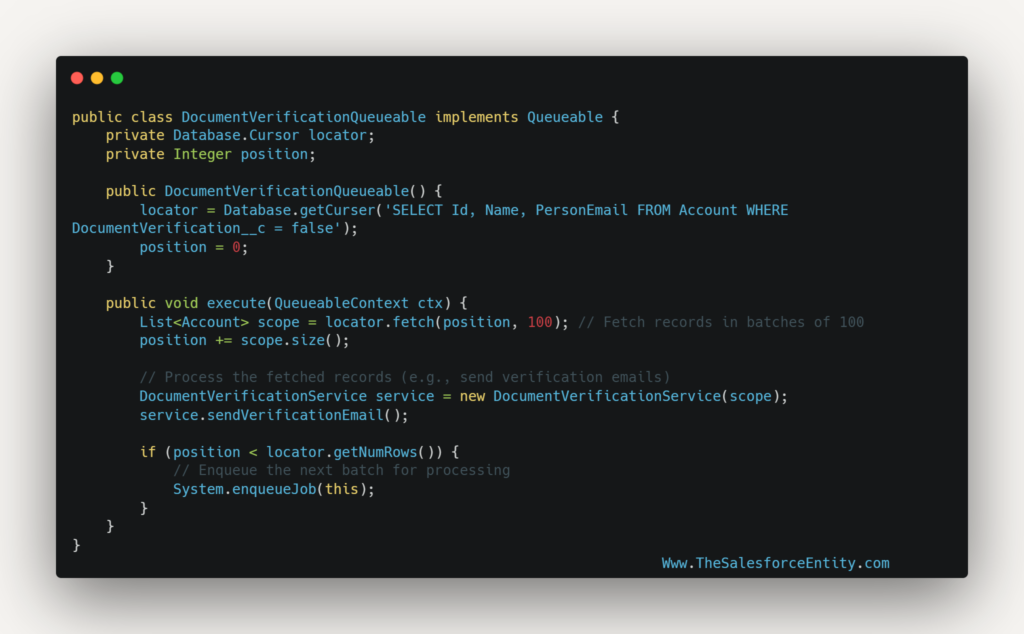
In this example, we’ve created a queueable Apex class DocumentVerificationQueueable that uses an Apex Cursor to fetch Account records for document verification. We process these records in batches of 100 using locator.fetch(position, 100) and continue processing until all records are handled.
How Apex Cursors Work
When we execute a SOQL query using Database.getQueryLocator(), a cursor is created. The locator.fetch(integer position, integer count) method allows us to fetch batches of records based on the specified position and count. We can then process these batches sequentially, ensuring efficient handling of large data sets.
Summary
Apex Cursors can be used in Salesforce development for handling high-volume data processing tasks effectively. By dividing data into manageable batches, we can optimize resource utilization, improve performance, and ensure smooth execution of complex operations. When faced with scenarios involving large data sets or batch processing requirements, Apex Cursors offer a scalable and efficient solution.
