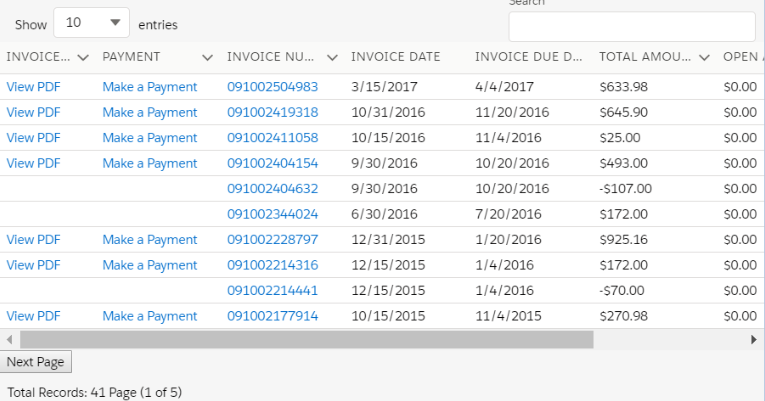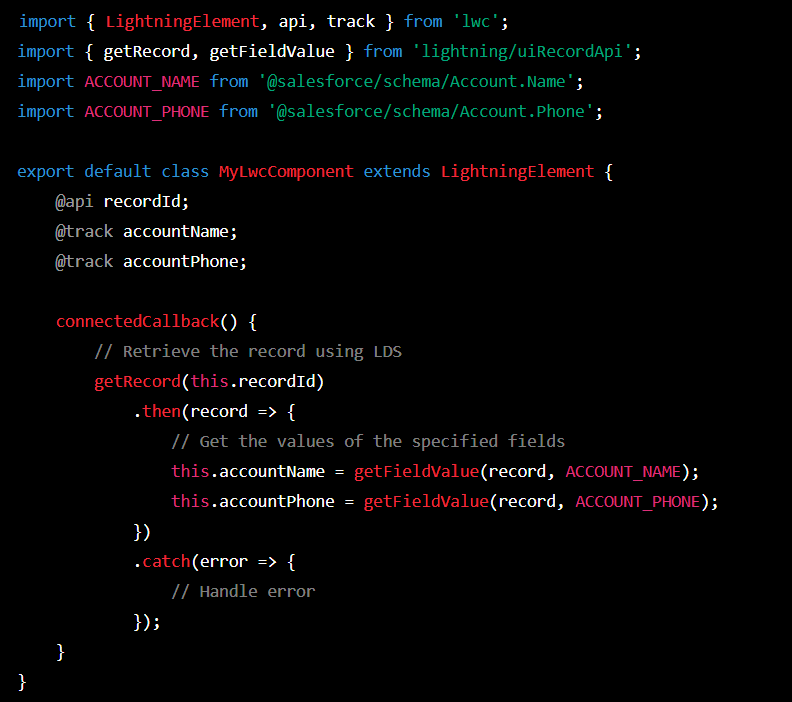What is Pagination in LWC:
Pagination in LWC is a technique to divide a large set of records into smaller chunks or pages and display only a certain number of records on each page. It allows for a better user experience by reducing the amount of information displayed on each page and making it easier for the user to navigate through the records.
In LWC, pagination can be implemented by using the limit and offset options in the LDS query, or by dividing the records into pages manually and storing the current page in a page variable. The component can then display only the records for the current page and allow the user to navigate through the pages using next/previous buttons or page numbers.
Reasons to Use Pagination in LWC:
- User Experience: Pagination helps improve the user experience by breaking down large amounts of data into smaller, more manageable pieces, making it easier for users to navigate and find the information they need.
- Performance: Pagination reduces the number of records displayed on each page, which helps improve the performance of the LWC component and reduce the load on the server.
- Data Security: By limiting the number of records displayed on each page, pagination helps ensure that sensitive or confidential information is not displayed to unauthorized users.
- Scalability: As the number of records grows, pagination helps ensure that the component continues to function efficiently, even with large amounts of data.
In summary, pagination is a useful tool in LWC that helps improve the user experience, performance, data security, and scalability of the component.
Limitations of Using Pagination in LWC:
- Complexity: Implementing pagination can add complexity to the LWC component and may require additional code to manage the pagination logic.
- Limitations of the Data Source: Depending on the data source, there may be limitations on the number of records that can be returned at once, which may impact the ability to implement pagination.
- User Confusion: If not implemented correctly, pagination can cause confusion for users, as they may not know how many pages of data are available or how to navigate between pages.
- Performance: While pagination can improve performance in some cases, it can also have the opposite effect if not implemented correctly. For example, if the LWC component requires frequent updates to the pagination state, it may slow down the component and decrease performance.
- Maintenance: Pagination requires ongoing maintenance to ensure that it continues to work correctly as the data source changes over time.
In conclusion, while pagination can be a useful tool for managing large amounts of data in LWC, it is important to weigh the potential limitations and carefully consider the implementation and maintenance requirements before implementing pagination in your component.
Example: Get All Account Records Using Pagination.