Creating a basic LWC component.
What is Lwc? LWC stands for Lightning Web Components. It is a framework for building user-interface components on the Salesforce platform. LWC is built on
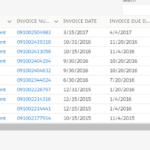 Implementing pagination in LWC
Implementing pagination in LWC
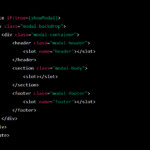 Creating a custom modal window in LWC
Creating a custom modal window in LWC
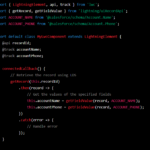 Using LWC with Lightning Data Service.
Using LWC with Lightning Data Service.
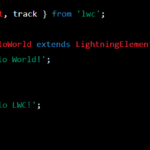 Using JavaScript classes in LWC
Using JavaScript classes in LWC
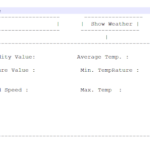 Integrating OpenWeatherMap API with Salesforce
Integrating OpenWeatherMap API with Salesforce
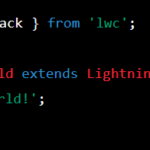 Implementing custom data binding
Implementing custom data binding
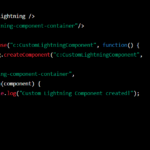 Vf page for creating a custom lightning Component
Vf page for creating a custom lightning Component
What is Lwc? LWC stands for Lightning Web Components. It is a framework for building user-interface components on the Salesforce platform. LWC is built on
A custom wizard in Salesforce is a series of pages or steps that guide a user through a process of entering and saving data. The
you can use Visualforce pages to customize the page layout in Salesforce. Visualforce pages are used to create custom pages and user interfaces in Salesforce.
A Visualforce page for searching records can be created as follows: Create a new Visualforce page in the Salesforce setup and give it a name,
A Visualforce page for displaying records can be created as follows: Create a new Visualforce page in the Salesforce setup and give it a name,
A Visualforce page for editing records can be created as follows: 1.Create a new Visualforce page in the Salesforce setup and give it a name,
A Visualforce page for creating records can be created as follows: Create a new Visualforce page in the Salesforce setup and give it a name,
Here’s a high-level overview of the steps to create a custom Visualforce (VF) page for displaying records in a tabular format with search and filter
To test an Apex trigger in Salesforce, you can use the following steps: Create a test class: A test class is an Apex class that
Visualforce Page: Apex Controller: public class AccountWithContactsController { public Id selectedAccountId { get; set; } public List accounts { get; set; } public List contacts