Deploying a trigger to Salesforce
There are several ways to deploy Apex triggers to Salesforce: Using the Salesforce user interface: This is the simplest and most straightforward method to deploy
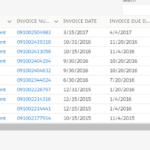 Implementing pagination in LWC
Implementing pagination in LWC
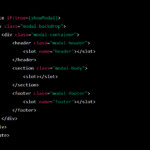 Creating a custom modal window in LWC
Creating a custom modal window in LWC
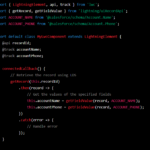 Using LWC with Lightning Data Service.
Using LWC with Lightning Data Service.
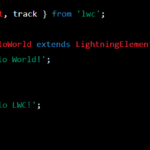 Using JavaScript classes in LWC
Using JavaScript classes in LWC
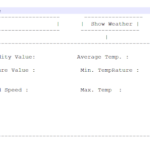 Integrating OpenWeatherMap API with Salesforce
Integrating OpenWeatherMap API with Salesforce
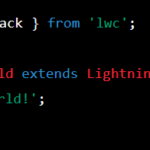 Implementing custom data binding
Implementing custom data binding
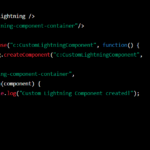 Vf page for creating a custom lightning Component
Vf page for creating a custom lightning Component
There are several ways to deploy Apex triggers to Salesforce: Using the Salesforce user interface: This is the simplest and most straightforward method to deploy
trigger SendIndustryChangeEmail on Account (before update) { for (Account a : Trigger.new) { Account oldAccount = Trigger.oldMap.get(a.Id); if (a.Industry != oldAccount.Industry) { Messaging.SingleEmailMessage email =
Recursion in triggers occurs when a trigger causes another trigger to fire, resulting in an infinite loop. This can lead to performance issues and can
The values of fields in the records in the Trigger.new and Trigger.old collections can be accessed using the dot (.) notation. Here’s an example that
Trigger.newMap: 1.It is a map of IDs to the newest version of records, after they have been updated. 2.The keys of the map are the
The Trigger.new and Trigger.old maps are important context variables that are used in Apex triggers to access the new and old versions of the records
In Apex Triggers, there are several context variables that are available to help manage the state of the trigger and access information about the records
Here are the steps to set up a trigger in Salesforce: Navigate to the Developer Console: To set up a trigger in Salesforce, first navigate to
Use cases for Apex Triggers: Apex Triggers can be used for a wide range of business requirements in the Salesforce platform. Here are some common
Differences between Before and After triggers: The main differences between Before Triggers and After Triggers are as follows: Execution Timing: Before Triggers are executed before