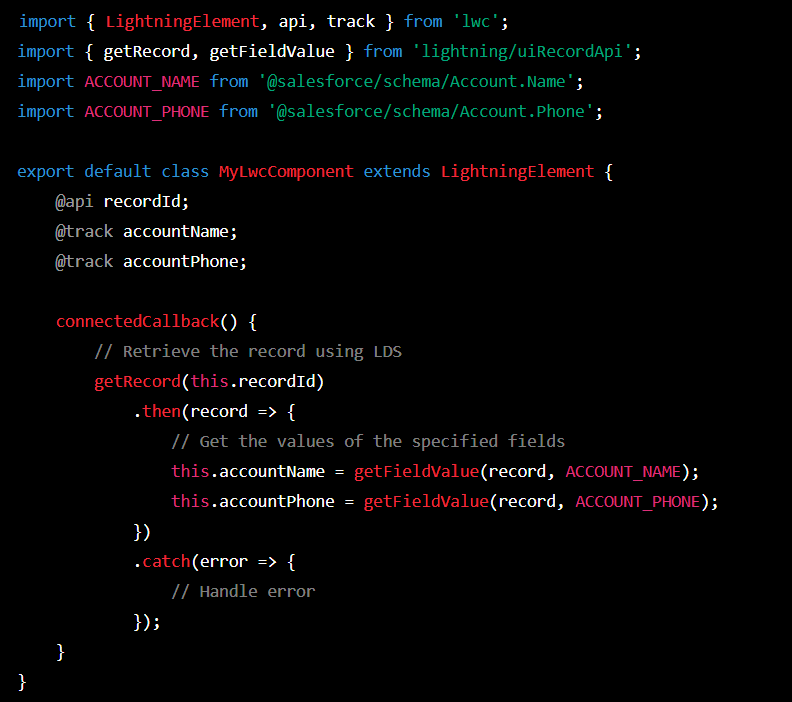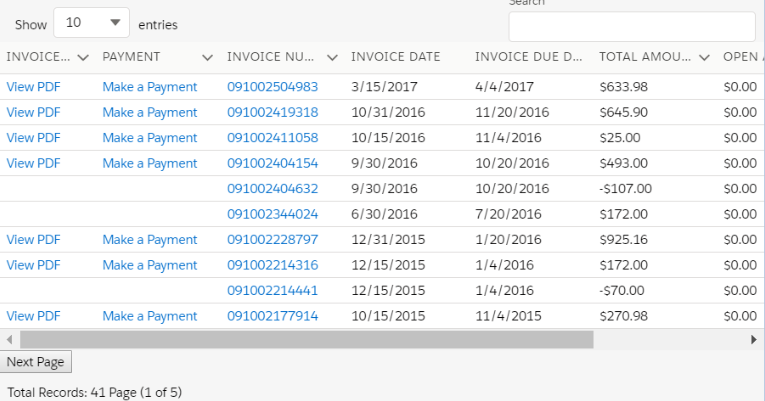What is LDS ?
LDS stands for Lightning Data Service, which is a collection of APIs for accessing and manipulating Salesforce data within Lightning web components. The primary goal of LDS is to provide a way for Lightning web components to easily access and manipulate data in Salesforce, reducing the need for custom Apex controllers and making it easier to build custom components.
With LDS, you can perform operations such as create, read, update, and delete records, query data, and subscribe to real-time updates without having to write any server-side code. This can simplify the development process and improve the performance of your components by reducing the number of server round trips.
Why We Use LDS:
Here are some of the reasons why you might want to use LDS in your Lightning web components:
No Apex Code: With LDS, you can perform CRUD (Create, Read, Update, Delete) operations on Salesforce data without having to write any Apex code. This can greatly simplify the development process, allowing you to focus on the user interface and user experience of your component.
Improved Performance: LDS is designed to optimize data access and reduce the number of server round trips required to perform common operations. By using LDS, you can improve the performance of your components, which can result in a better user experience for your users.
Real-time Updates: LDS includes the ability to subscribe to real-time updates, which allows your component to automatically receive updates from Salesforce as soon as they occur. This can be useful for building components that display real-time data, such as dashboards or real-time analytics.
Better Data Consistency: LDS includes built-in handling for data consistency, ensuring that your component always has the latest version of a record. This can help reduce the risk of data inconsistencies, such as outdated data or conflicting updates.
Reusable Components: By using LDS, you can build reusable components that can be easily integrated into other projects. This can help you to save time and effort when building new projects, as you can reuse existing components instead of having to build new ones from scratch.
Improved Security: LDS includes built-in security features, such as field-level security and sharing rules, to ensure that your component only accesses the data that the user has permission to see. This can help to improve the security of your component and reduce the risk of data breaches.
For example:
you can use LDS to build a custom component that displays a list of contacts for a given account. The component would use LDS to retrieve the contacts and display them in a table. You could then use the same component in other projects, such as a custom dashboard, without having to write any additional code. This would save you time and effort, as you can reuse the existing component instead of having to build a new one from scratch.
Syntax:
Here is an example of the syntax for using LDS in a Lightning web component:
In this example, the component is using the getRecord and getFieldValue methods from the lightning/uiRecordApi module to retrieve the values of the Name and Phone fields for an account. The values are then stored in the accountName and accountPhone properties, which are decorated with the @track decorator to allow for reactive updates in the component’s template.
Limitations:
Here are some of the limitations of LDS in Lightning web components:
Query Limits: LDS has limitations on the number of records that can be retrieved in a single call. This means that if you need to retrieve a large number of records, you may need to break up your queries into smaller chunks.
Data Access: LDS is designed to be secure and efficient, but it is not a full-featured data access platform. There are limitations on the types of data that can be retrieved and the level of detail that can be provided for each record.
Record Types: LDS does not currently support retrieving information about record types. If your component needs to access information about the record type of a record, you will need to retrieve that information through a separate query.
Complex Queries: LDS is optimized for simple data access, so it may not be well suited for more complex queries, such as those that involve multiple relationships or large amounts of data.
Security: LDS is designed to be secure, but it is not foolproof. If you need to access sensitive information or perform sensitive operations, you should consider using Apex or other server-side technologies.
Performance: While LDS is designed to be fast and efficient, it is not immune to performance issues. If you are working with large amounts of data or performing complex operations, you should be mindful of performance implications and be prepared to optimize your code.
Working of lds with example:
LDS (Lightning Data Service) is a platform that allows Lightning web components to efficiently retrieve, create, update, and delete records in Salesforce. Here’s an example of how it works in a real-world scenario:
- A user clicks on a button to create a new account in your application.
- The Lightning web component responsible for creating the new account uses LDS to retrieve the fields required to create an account record.
- The component displays a modal window that allows the user to enter the required information for the new account, such as the account name and industry.
- When the user clicks the “Save” button, the Lightning web component uses LDS to create the new account record.
- LDS takes care of all the underlying logic required to create the record, such as validating the data, applying any necessary security settings, and performing any required record-level operations.
- Once the record has been successfully created, the component uses LDS to retrieve the new account record and display the details to the user.
some common scenarios where you might use LDS in a Lightning web component:
Creating a new record: You can use LDS to retrieve the fields required to create a new record, display a form for the user to enter the data, and then use LDS to create the new record.
Updating a record: You can use LDS to retrieve an existing record, display a form for the user to update the data, and then use LDS to update the record.
Displaying a record: You can use LDS to retrieve a record and display its details to the user.
Deleting a record: You can use LDS to delete a record in response to a user action.
Searching for records: You can use LDS to search for records based on user input, and then display the results to the user.
Displaying a list of records: You can use LDS to retrieve a list of records and display them in a table or other data visualization.
Displaying related records: You can use LDS to retrieve related records, such as contacts for an account or opportunities for a contact.
Accessing metadata: You can use LDS to retrieve information about fields, objects, and other metadata in Salesforce.
These are just a few examples of the many ways you can use LDS to work with data in Salesforce. Whether you’re building a simple application or a complex enterprise solution, LDS can help you simplify and streamline your data access logic, so you can focus on delivering a great user experience.
Example:
Create new Account records using LDS.